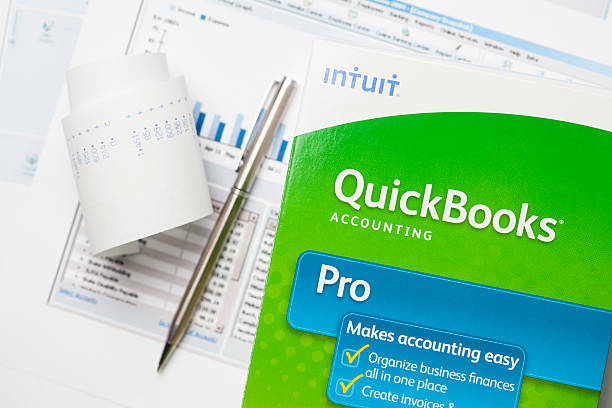
Which Quickbooks Is Best For Construction
In the bustling world of construction, managing finances can be as challenging as building skyscrapers. With so many moving parts, from payroll to project management, choosing the right accounting software is crucial. QuickBooks, a leading name in business accounting, offers solutions tailored for the construction industry. But with several versions available, how do you determine which QuickBooks is best for your construction business?
This guide will walk you through the options, helping you find the perfect fit for your needs. Whether you’re a small contractor or a large construction firm, understanding the features and benefits of each QuickBooks version can streamline your operations and boost your bottom line.
Why QuickBooks for Construction?
QuickBooks is renowned for its user-friendly interface and robust features. It provides comprehensive financial management tools that cater to different industries, including construction. The software helps construction businesses manage their books with precision and ease, allowing them to focus on what they do best—building.
Construction projects involve a lot more than just bricks and mortar. They require meticulous planning, budgeting, and execution. QuickBooks can handle complex billing, track job costs, and manage payroll, making it an invaluable tool for construction businesses. Understanding why QuickBooks is favored by the construction industry will set the stage for choosing the right version.
Exploring QuickBooks Versions
QuickBooks Online
QuickBooks Online is a cloud-based solution that offers flexibility and scalability. For construction businesses, this means access to financial data anytime, anywhere. Its features include invoicing, expense tracking, and financial reporting. The ability to integrate with third-party apps makes it adaptable to the specific needs of construction businesses.
The online version is ideal for construction firms looking for mobility and collaboration. Team members can access and update financial information remotely, ensuring everyone is on the same page. Its subscription pricing model allows for easy upgrades, preventing the need for expensive software replacements.
Managing projects on the go becomes seamless with QuickBooks Online. Construction managers can update budgets, track expenses, and communicate with their teams from the job site, enhancing efficiency and productivity.
QuickBooks Desktop Pro
QuickBooks Desktop Pro is a stalwart in the accounting software world, offering powerful features for comprehensive financial management. It’s suitable for construction businesses that prefer a locally installed solution with robust capabilities.
Desktop Pro excels in detailed job costing, providing construction companies with insight into project profitability. It offers customizable reporting, allowing businesses to tailor financial reports to meet their specific requirements. For construction professionals who need in-depth analysis and control, QuickBooks Desktop Pro is a solid choice.
The desktop version’s powerful job costing capabilities make it a favorite among construction firms. Tracking costs and generating detailed reports ensure projects stay within budget, providing clarity and control over financials.
QuickBooks Premier Contractor Edition
For construction businesses looking for industry-specific features, QuickBooks Premier Contractor Edition is tailored to meet those needs. It includes all the features of QuickBooks Desktop Pro, with additional tools for managing construction projects.
Premier Contractor Edition offers features like job costing, expense tracking, and contractor-specific reporting. It allows construction companies to manage change orders, track subcontractor payments, and analyze job profitability with ease. This version is designed to handle the unique challenges of the construction industry.
The Contractor Edition’s focus on construction-specific needs sets it apart. From managing change orders to tracking subcontractor payments, it offers tools that cater directly to the construction industry, simplifying complex processes.
QuickBooks Enterprise for Contractors
QuickBooks Enterprise for Contractors takes accounting to the next level, offering advanced features for larger construction firms. It provides robust reporting, enhanced security, and the ability to handle up to 30 users simultaneously.
Enterprise for Contractors offers the most comprehensive set of tools for managing construction finances. It includes advanced job costing, inventory management, and customizable reporting, making it ideal for large-scale construction projects. The flexibility to scale as your business grows ensures it remains a valuable asset.
Larger construction firms benefit from Enterprise’s scalability and advanced features. Managing multiple projects and teams becomes more efficient, with enhanced reporting providing insights into every aspect of the business.
Key Features to Consider
When choosing the right QuickBooks version, it’s essential to consider the features that matter most to your construction business. Here are some key features to keep in mind:
Job Costing
Accurate job costing is crucial for construction businesses. It provides insights into profitability and helps in making informed decisions. QuickBooks offers robust job costing features, allowing you to track expenses, labor costs, and materials for each project.
Understanding the profitability of each project is essential for construction success. QuickBooks’ job costing tools provide detailed insights, ensuring projects stay on budget and profitable.
Invoicing and Billing
Efficient invoicing and billing are vital for cash flow management. QuickBooks offers customizable invoicing templates, automatic billing reminders, and the ability to track payments. This ensures timely payments and streamlines the billing process.
Timely invoicing is key to maintaining healthy cash flow. QuickBooks’ invoicing features simplify the process, allowing construction firms to focus on delivering quality work.
Reporting and Analytics
QuickBooks provides powerful reporting and analytics tools. Customizable reports allow construction businesses to track financial performance, monitor job costs, and make data-driven decisions. These insights are invaluable for strategic planning and growth.
Data-driven decision-making is at the heart of successful construction projects. QuickBooks’ reporting tools provide the insights needed to plan, execute, and grow effectively.
Integrations and Add-Ons
One of QuickBooks’ strengths is its ability to integrate with other tools and platforms. Whether you need project management software, CRM, or payroll solutions, QuickBooks has integrations that enhance its capabilities.
Integrating QuickBooks with other tools streamlines operations. From project management to payroll, these integrations ensure all aspects of the business are connected and efficient.
Customer Support and Community
Choosing the right software also involves considering the quality of customer support and community resources. QuickBooks offers a range of support options, including live chat, phone support, and a vast knowledge base. Engaging with the QuickBooks community can provide valuable insights and tips for optimizing your use of the software.
Support is vital in getting the most out of QuickBooks. Access to knowledgeable support staff and a vibrant community ensures you can tackle any challenges with confidence.
Cost Considerations
Cost is an important factor when selecting QuickBooks for your construction business. Consider the initial purchase price, subscription fees, and any additional costs for add-ons or integrations. Evaluate the return on investment that QuickBooks can offer in terms of time saved and increased efficiency.
Balancing cost with benefits is crucial when choosing software. QuickBooks offers value through its features and efficiencies, making it a worthwhile investment for construction businesses.
Making the Right Choice for Your Construction Business
Selecting the right QuickBooks version depends on your business size, needs, and goals. Consider factors such as scalability, industry-specific features, and integration capabilities. Understanding the strengths and limitations of each version will guide you in making an informed decision.
Choosing the right QuickBooks version ensures you have the tools needed to manage finances effectively, allowing you to focus on building successful projects.
Conclusion
QuickBooks offers a range of solutions tailored to construction businesses. Whether you choose QuickBooks Online, Desktop Pro, Premier Contractor Edition, or Enterprise for Contractors, each version provides tools to streamline operations and enhance profitability. By understanding the features and benefits of each option, you can select the best QuickBooks for your construction business.
Utilizing QuickBooks effectively empowers construction businesses to manage finances, track projects, and make informed decisions. For those seeking further guidance, exploring community resources and support options can enhance the QuickBooks experience.
Frequently Asked Questions
Q1: Can QuickBooks handle large construction projects?
Yes, QuickBooks Enterprise for Contractors is particularly well-suited for large construction projects, offering advanced features and scalability.
Q2: Is QuickBooks Online suitable for small construction firms?
Yes, QuickBooks Online provides flexibility and mobility, making it an excellent option for small construction firms looking for cloud-based solutions.
Q3: How can QuickBooks help with job costing?
QuickBooks offers robust job costing features that allow construction businesses to track expenses, labor, and materials, providing insights into project profitability.

